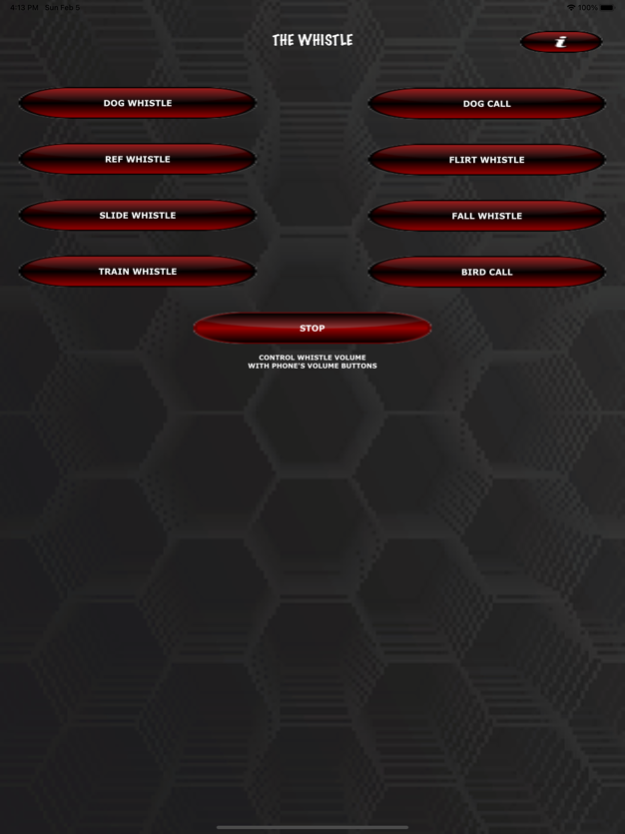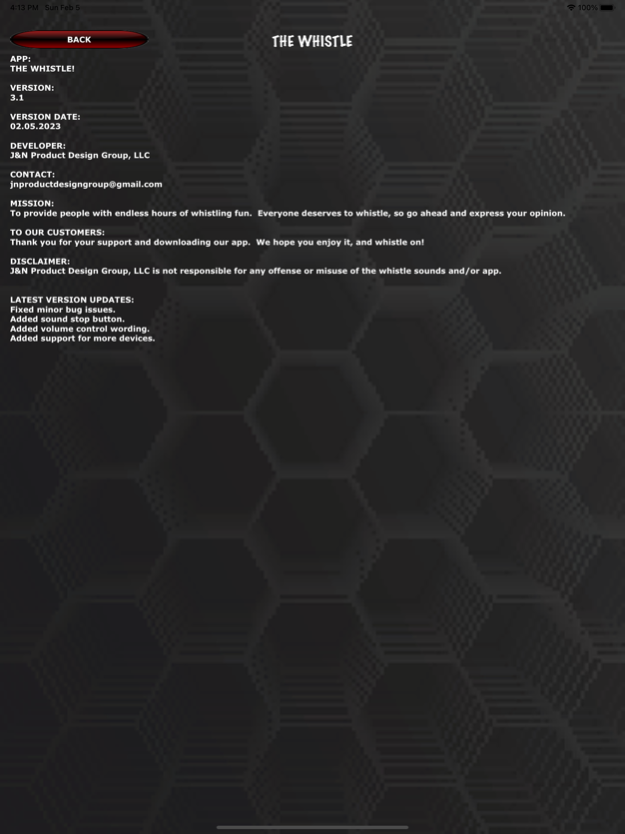The Whistle! 3.1
Continue to app
Paid Version
Publisher Description
Don’t know how to whistle or would rather have an app express your opinion for you? Or maybe you just want to play around with some useful whistles to quick officiate a contest or game, let someone know that they look good, even call for your favorite pet, or make new friends by calling to the birds. Whatever the reason, The Whistle will surely help you and provide easy to use functions along with fun and helpful whistle sounds. Simply control the whistle volume with the volume controls on your device.
With this minimal one-time payment, there will be no ads, and you won’t be interrupted during that opportune moment that you need a fast response.
Go ahead, whistle on!
Update: Per user requests, Version 2.1 added a sound stop button, volume control verbiage, and overall appearance upgrade. Some minor bug fixes are also included for better app performance. Thank you for your suggestions!
Feb 8, 2023
Version 3.1
Preformance enhancements, and bug fixes.
Update for newest iPhones, iPads and their newest operating systems.
About The Whistle!
The Whistle! is a paid app for iOS published in the Recreation list of apps, part of Home & Hobby.
The company that develops The Whistle! is J & N Product Design Group, LLC. The latest version released by its developer is 3.1.
To install The Whistle! on your iOS device, just click the green Continue To App button above to start the installation process. The app is listed on our website since 2023-02-08 and was downloaded 0 times. We have already checked if the download link is safe, however for your own protection we recommend that you scan the downloaded app with your antivirus. Your antivirus may detect the The Whistle! as malware if the download link is broken.
How to install The Whistle! on your iOS device:
- Click on the Continue To App button on our website. This will redirect you to the App Store.
- Once the The Whistle! is shown in the iTunes listing of your iOS device, you can start its download and installation. Tap on the GET button to the right of the app to start downloading it.
- If you are not logged-in the iOS appstore app, you'll be prompted for your your Apple ID and/or password.
- After The Whistle! is downloaded, you'll see an INSTALL button to the right. Tap on it to start the actual installation of the iOS app.
- Once installation is finished you can tap on the OPEN button to start it. Its icon will also be added to your device home screen.